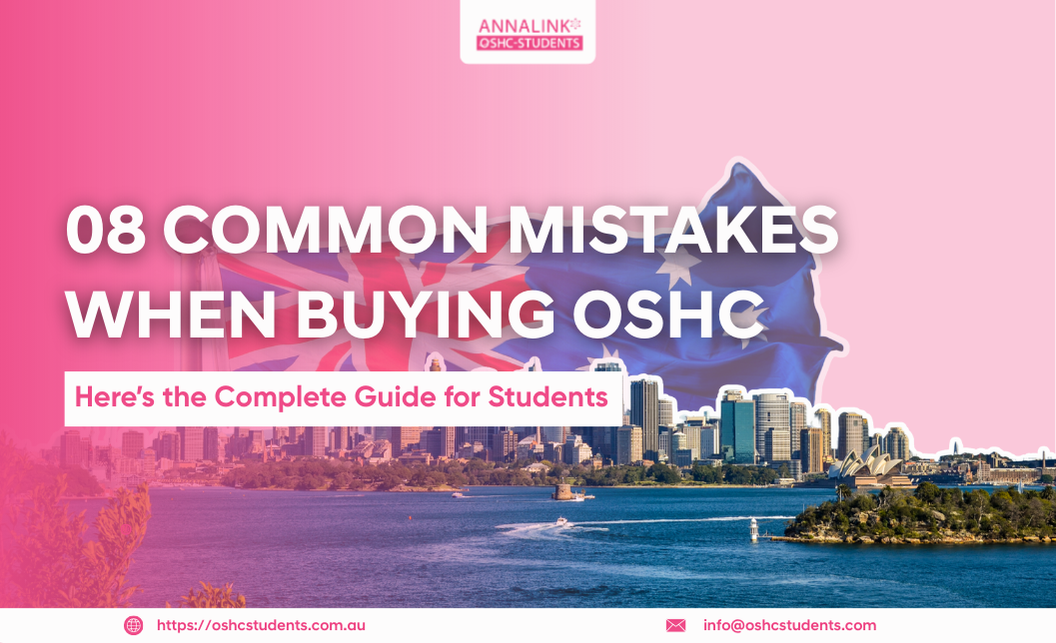Step 1: Access to the provider’s website: https://my.nib.com.au/login?ReturnUrl=%2Fonlineservices
Step 2: Login with “Your customer number” and “Password”
- Click the ‘Policy’ option in the menu of the Home Page
- Select ‘Order a New card’
- Check that your Address details are correct. Update your Australian home mailing address in the “Membership address” section
Then select ‘Order’


——————
Have a question?
Contact us at info@oshcstudents.com to assist you with any of your OSHC/OVHC enquiries
| BUY OVHC NOW! |